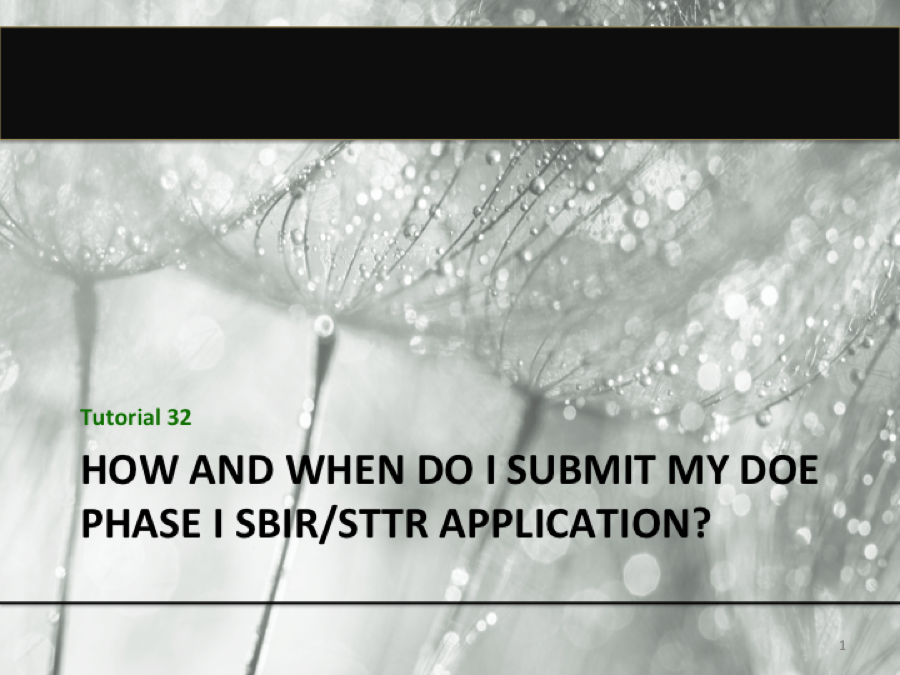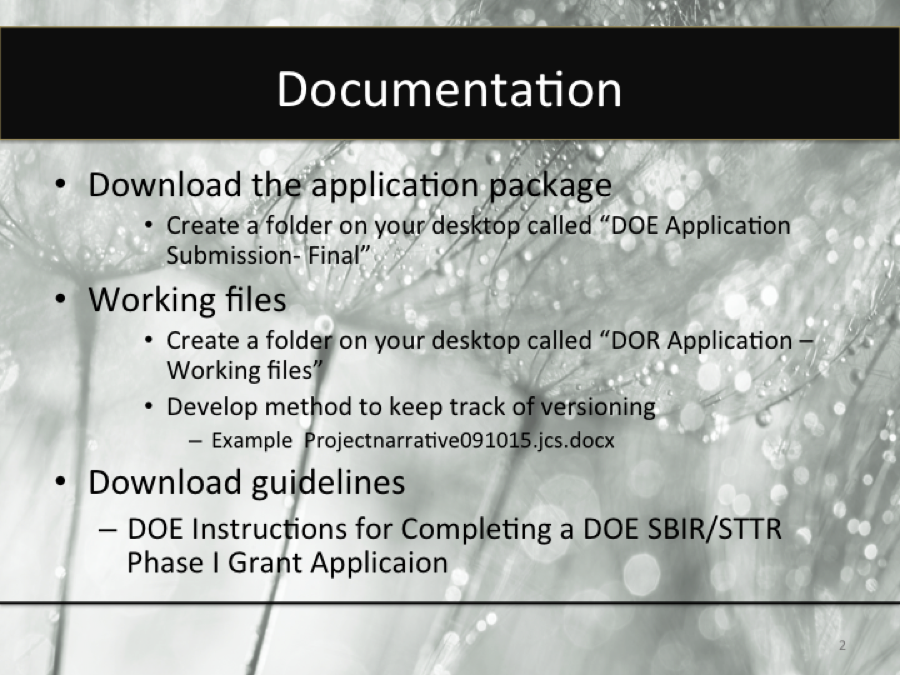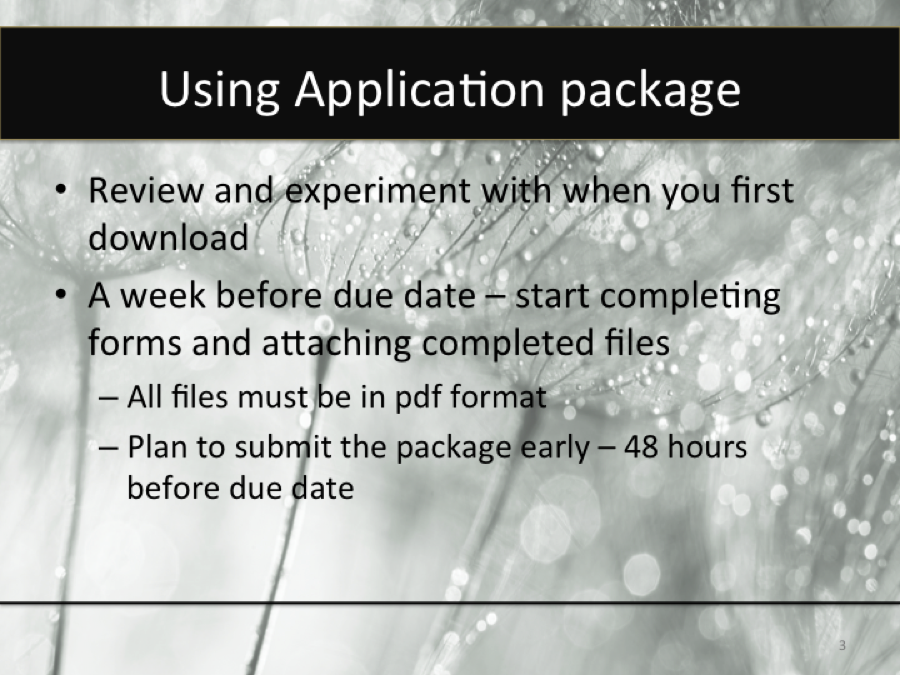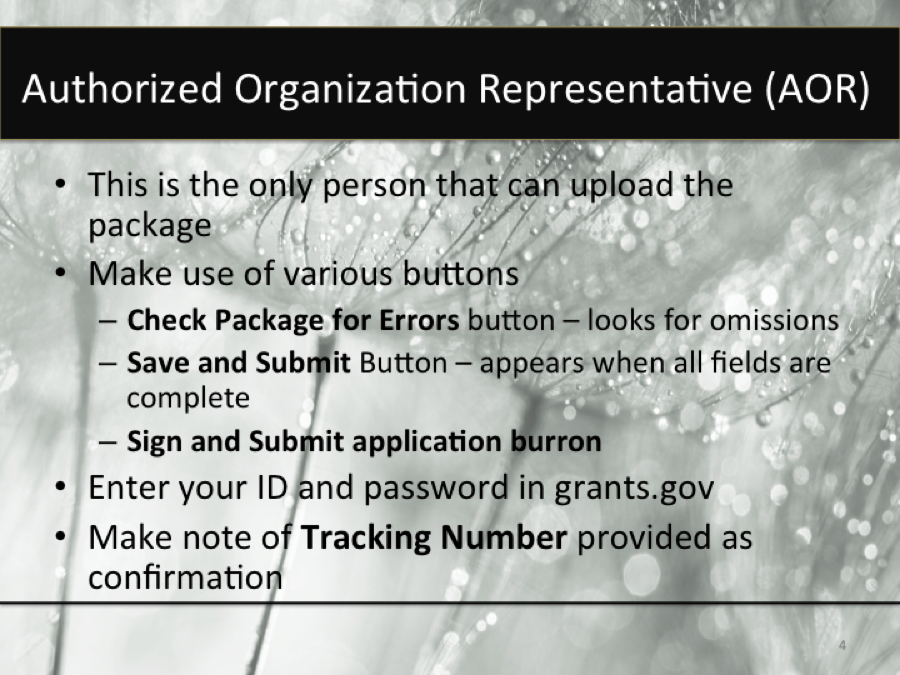Tutorial 32:
How and When do I submit my DOE Phase I SBIR/STTR Application
Early in the proposal preparation process, download the appropriate application package from grants.gov so that you have it, can review it and become less intimidated by the application package itself. A good time to do this is after you’ve either registered in Grants.gov or confirmed your registration. Place the downloaded file in a designated spot on your desktop – perhaps a folder called “DOE Application Submission – Final”. As you review the application package you will notice that there are many places where information must be typed directly into a form, while there are other locations where you must append files – all of which must be uploaded in pdf format.
After you have downloaded the appropriate application package, also download a copy of the file from DOE’s site entitled “Instructions for Completing a DOE SBIR/STTR Phase I Grant Application” and navigate to the section entitled ”Using the Grant Application Package.” Take a moment to try completing a section of the package using the guidelines DOE provides – perhaps the Project/Performance Site Location Form. As you fill this out and save it, it will only be on your desktop – so you can feel free to make changes. Hopefully with this little experiment on one section, you will have become comfortable with how to use the package and then set it aside.
During the period that you are creating content for your proposal such as the project narrative, biographical sketches, abstract, and the like we recommend that you create another folder and keep your working files there – perhaps that file you call “DOE Application – Working Files”. During the development process, as you share files with others, adopt a protocol that you can easily follow to maintain versioning. For example – Projectnarrative091015jcs.docx. In this name, I have identified the document type and then added a date where 09 stands for the month, 10 for the day, 15 for the year, and jcs for the person. When you get to the point in the proposal preparation process where you are producing multiple versions a day you can begin to add AM or PM to the file name to further refine your process.
In the week before the due date – start to complete the on-line forms that are part of the application package and upload the attachments as they are completed. Save each time you add information. Please make sure that you have the appropriate software to convert any word file to a pdf file. Grants.gov warns that you should NOT create the pdf using a scanning process. Have other people in your organization review the entire application package – all forms and attachments to make sure it is complete.
So how and when should you submit your DOE Phase I SBIR/STTR application through grants. Gov? It is recommended that you upload the file 48 hours before it is due. That way you won’t panic and miss the deadline! If your experience is anything like mine, as a deadline approaches invariably my printer will stop working, the internet connection will go bad, and my computer will crash…..so if you plan to submit 48 hours before the due date – you will have time to deal with these eventualities.
The only individual who can submit the final application package to grants.gov is the Authorized Organization Representative (AOR) for your firm. The principal investigator must assure that the AOR knows this and that you work together on the submission process. When you are ready to submit, save what you believe to be the final copy to your desktop. Then, make use of the “Check Package for Errors” button to ensure that you have completed all fields. [This is the only type of error that this system checks for – missing information]. Make any corrections and again save locally. When you are ready to begin the upload process the AOR should select the Save and Submit button. Only after the package has been saved with no errors (i.e. omissions) will the save and submit button become active and you will be ready to send the completed application to grants.gov. If you are unsure about how to correct any errors with your application, immediately contact the Grants.gov Helpdesk for assistance.
In addition to DOE’s “Instructions for Completing a DOE SBIR/STTR Phase I Grant Application” there is another Applicant User Guide produced by grants.gov describes the final submission steps “On the application verification and signature page, click Sign and Submit Application or you can click Exit and be returned to the application. If you are not already connected to the Internet, you will be directed to do so and will need to log in to Grants.gov using your username and password. After you have clicked the Sign and Submit button on the summary page, your application package will automatically be uploaded to Grants.gov. A confirmation screen will appear once the upload is complete.” A Grants.gov Tracking Number will be provided on this screen. Applicants should record this number so that they may refer to it should they need to contact Grants.gov Customer Support.
A final recommendation, keep the phone number for the grants.gov help desk readily available and reach out to them as soon as you begin to have difficulties. When you need help, there are no foolish questions!
Quiz: Tutorial 32: How and when to submit the application?
1
You should download the application package from grants.gov website 48 hours before the proposal is due?
Nice Work
Try Again
2
What method is recommended to manage versioning of proposal files?
Nice Work
Try Again
3
What is the name of the only role that grants.gov allows to upload a file to grants.gov?
Nice Work
Try Again
4
Is the following statement true or false? When you populate the application package it automatically sends the information to the grants.gov site?
Nice Work
Try Again