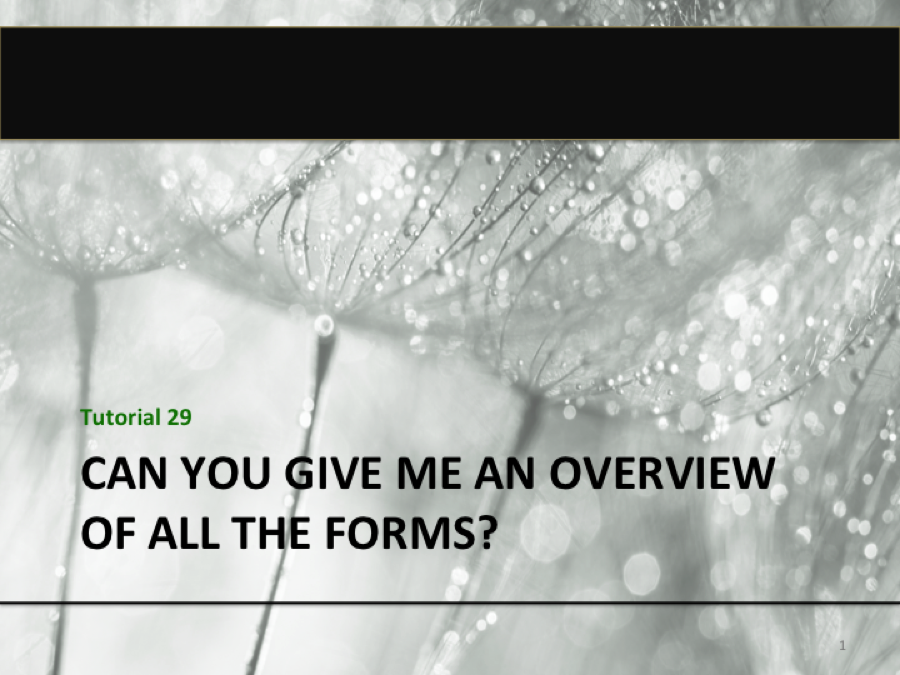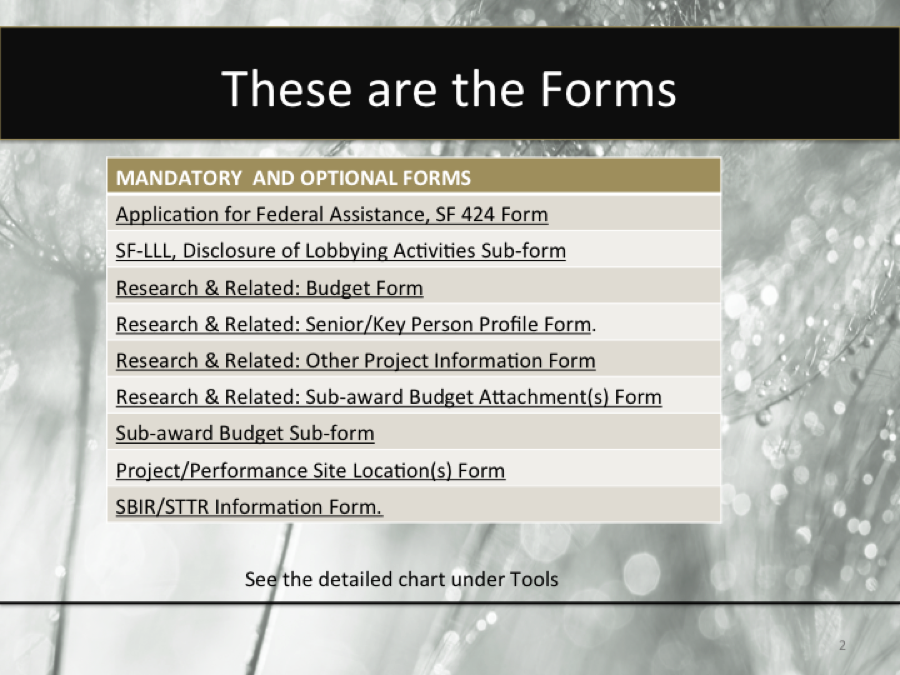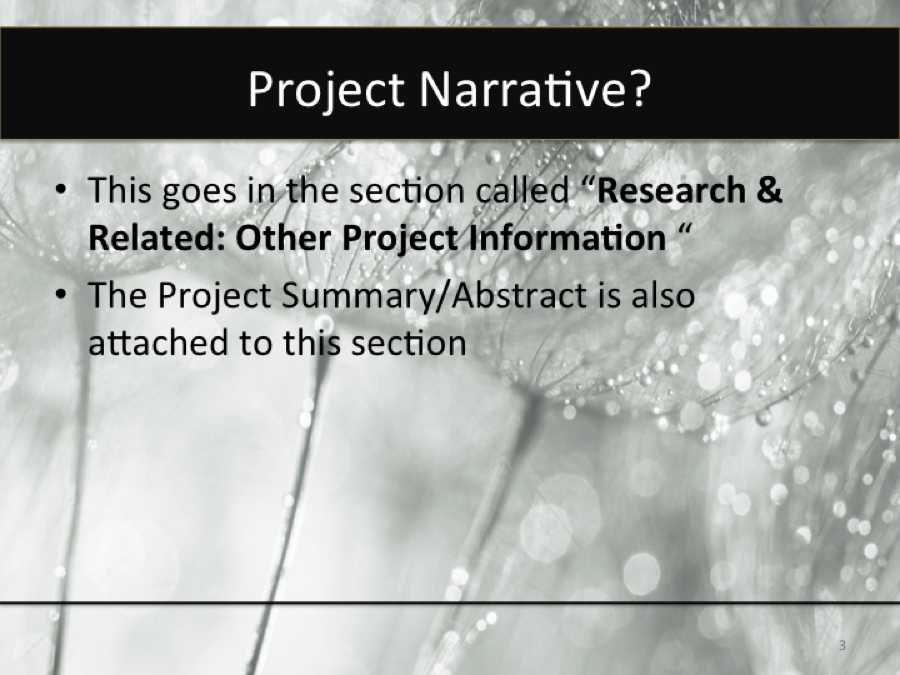Tutorial 29:
Can you give me an overview of all of the forms?
Standardized forms are used throughout the DOE Phase I SBIR/STTR application process. DOE uses the grants.gov electronic submission process for the actual Phase I SBIR or STTR application. The format used on this site is a series of forms that you fill out and to which other parts of your proposal are attached. The Grants.gov submission package creates the framework for your proposal, including the important technical narrative and commercialization plan The set of completed forms, with the appropriate attachments, is then submitted via grants.gov to DOE as your company’s Phase I SBIR or STTR application.
The accompanying graphic [See template] shows the relationship of the various grants.gov forms, and documents that must be attached in a DOE Phase I SBIR or STTR application. Most of these forms have one or more attachments that you must prepare; these are shaded in green on the chart. Note there are a couple of “sub-forms” that are attachments to other forms. Like the forms themselves, they are shaded in blue in the chart.
To access the forms required for your DOE Phase I SBIR or STTR application, you will need the CFDA (Catalog of Federal Domestic Assistance) or Funding Opportunity number that appears on the cover of a current DOE FOA. You will download the application package to your desktop from the www.grants.gov website. At the bottom of the page under the Applicants heading, select “Apply for Grants”. Then select “Download a Grant Application Package.” Insert the CFDA or Funding Opportunity number and you should then have access to the mandatory forms in one box, and the optional forms in another box.
Up to seven on-line forms and two sub-forms must be submitted as part of your DOE Phase I SBIR/STTR application – all forms are resident within the one application package that you have downloaded. The forms and sub-forms are briefly described below. Note that some are mandatory and others are optional.
- Application for Federal Assistance, SF 424 Form: This is considered the main application form has the basic information about your small business and the proposed project.
- SF-LLL, Disclosure of Lobbying Activities Sub-form: To be completed only if you are lobbying the SBIR/STTR agency and/or someone in Congress regarding this application.
- Research & Related: Budget Form: This is a 3 page form in which you detail the components of the project’s budget or cost proposal. You must enter a total dollar value for all subcontracts, and then attach detailed budget forms for each proposed subcontractor (see Form #6 and Sub-form #7 below)
- Research & Related: Senior/Key Person Profile Form. This section is used to identify the PI and other key personnel working on the proposed project, and is the location where their biographical “sketches” are input.
- Research & Related: Other Project Information Form: Here, major portions of the technical proposal, and the commercialization plan, are attached.
- Research & Related: Sub-award Budget Attachment(s) Form: If the proposal includes subawardees like subcontractors and/or research institutions, then this form must be included in the application package.
- Sub-award Budget Sub-form: Each subawardee must complete this sub-form, which is similar to the applicant small company’s budget form (see #3 above).
- Project/Performance Site Location(s) Form: Each site at which the proposed project will be performed needs to be identified on this form. At least one of the sites needs to be a location of the applicant small company.
- SBIR/STTR Information Form: This form is unique to the DOE SBIR/STTR program. You can use this form to request that your proposal be considered for both SBIR and STTR funding (provided that you are including a nonprofit research institution on your project and that you meet the criteria for both). If your firm has previously received one or more Phase II awards from any agency, and if it is currently applying for SBIR (vs. STTR), then you must disclose those awards and relevant data such as Phase III follow on funding or sales.
All of these on-line forms have text boxes, check boxes and other information that you must complete. Generally, a question on a grants.gov form that is preceded by an asterisk (*) is a question that must be answered or grants.gov won’t accept the application when you try to upload it (or will give you an error message if it does allow the upload). As indicated earlier, some of the grants.gov forms and sub-forms are mandatory, while others are optional. Generally, the optional forms must be included when special circumstances apply, such as when the application includes one or more subawardees.
A logical question is, “Where does my project narrative go into all of these forms?” The answer is fairly simple. Most of the technical proposal that is the project narrative is attached to the Research & Related: Other Project Information form. This includes the Project summary/abstract, and the Project Narrative. The Project Narrative includes the important objectives and work plan sections, as well as the facilities & equipment description. However, the Biographical Sketches for the PI and other key personnel are attached to a different form, namely the Research & Related: Senior/Key Person Profile Form.
The following table, excerpted from the FY15 Release 2 DOE FOA, shows specifically, where all of the attachments are placed relative to the on-line forms in the application package. The term “field” refers to a box on the form where an attachment can be inserted. This table clarifies that the bibliography/references, equipment, and facilities portions of your Phase I proposal need to be included in the Project Narrative, and are not added as separate attachments. Also note that the mandatory Phase I Commercialization Plan should be attached to Field 12 of the Research & Related: Other Project Information form. A common mistake is to attempt to attach it to Field 7 of the SBIR/STTR Information form, even though that latter location indicates it is only to be used for a Phase II or Fast-Track commercialization plan.
Quiz: Tutorial 29: Can you give me an overview of all of the forms?
1
You should write your whole Phase I DOE SBIR/STTR proposal, then turn it into a PDF file and upload it as a single attachment on the grants.gov website.
Nice Work
Try Again
2
Which of the following statements is NOT accurate?
Nice Work
Try Again
3
Some grants.gov forms, referred to here as sub-forms, have to be attached to other grants.gov forms in your Phase I SBIR/STTR application.
Nice Work
Try Again
4
Where should the mandatory Phase I Commercialization Plan be included in your application?
Nice Work
Try Again
5
Which of the following statements is inaccurate?
Nice Work
Try Again